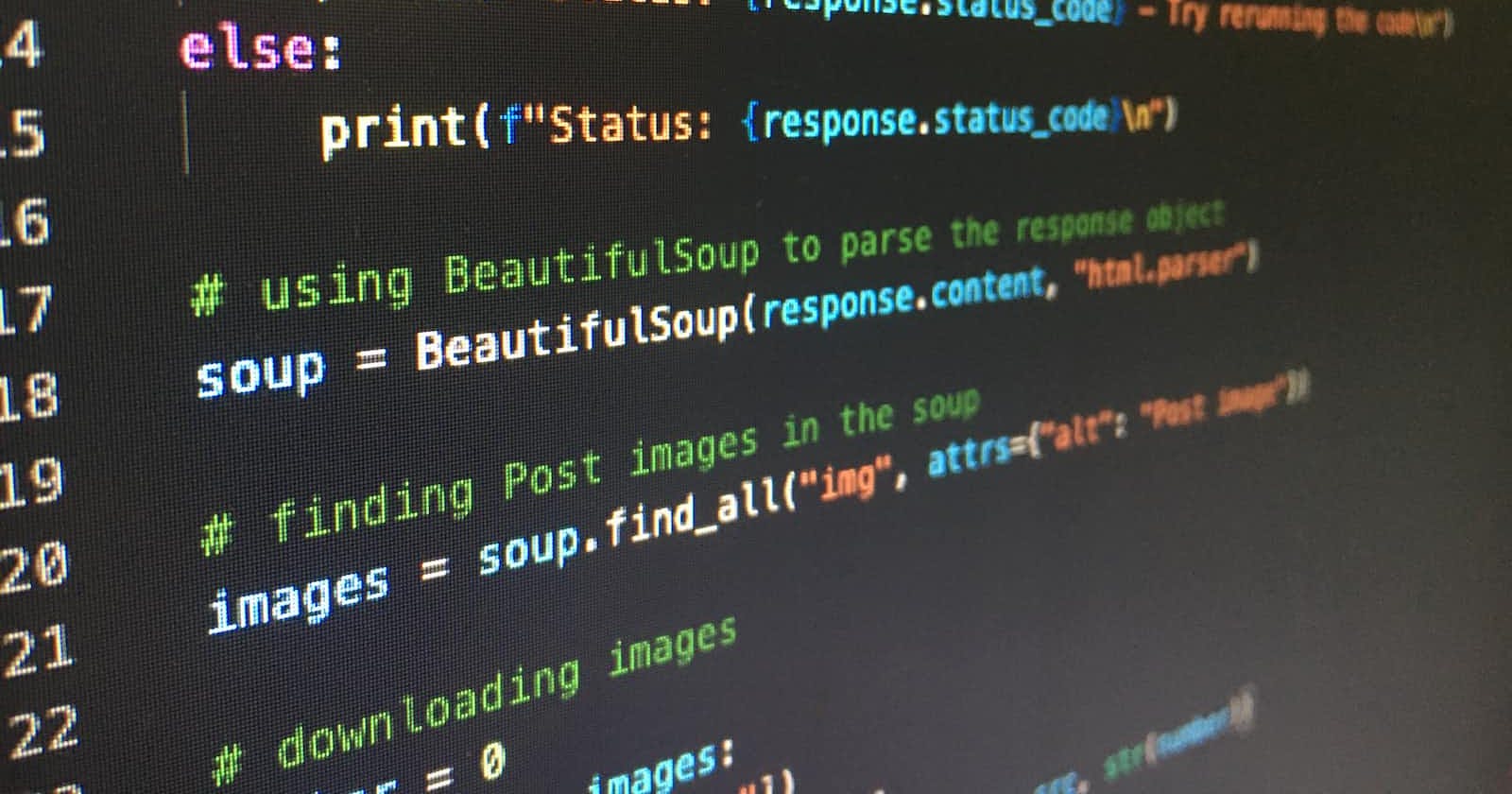What is python?
Python is a powerful, high-level programming language that has become increasingly popular in recent years. It was created by Guido van Rossum in the late 1980s and was first released in 1991.
Python is an interpreted language, which means that it doesn't need to be compiled before it can be executed. This makes it very easy to write and test code and share code with others.
One of the reasons for Python's popularity is its readability. Python code is often compared to plain English, which makes it easy for beginners to understand and learn. Python code is also known for being concise and easy to write, which makes it a popular choice for prototyping and rapid application development.
In conclusion, Python is a versatile and powerful programming language that has become increasingly popular in recent years. Its readability, conciseness, and ease of use make it a great choice for beginners, while its versatility and wide range of libraries and frameworks make it a popular choice for developers of all levels.
Now let's see how to install python.
Python Installation
Installing Python is the first step in getting started with programming in this versatile language. In this blog post, we will guide you through the process of installing Python on different operating systems.

Installing Python on Windows:
Visit the Python website (https://www.python.org/downloads/) and click on the "Download Python" button.
Choose the latest version of Python, then click on the Windows installer link to download the executable file.
Run the downloaded file and follow the instructions in the installer to complete the installation process.
Installing Python on macOS:
Open a web browser and go to the Python website (https://www.python.org/downloads/).
Choose the latest version of Python and click on the macOS installer link to download the package file.
Run the downloaded file and follow the instructions in the installer to complete the installation process.
Installing Python on Linux:
Open a terminal window and type "sudo apt-get update" to update the package list.
Type "sudo apt-get install python3" to install the latest version of Python.
If you need a specific version of Python, type "sudo apt-get install python3.x", where x is the version number.
After completing the installation process, you can test your Python installation by opening a terminal window and typing "python" to launch the Python interpreter. If the installation was successful, you should see the Python prompt, which looks like ">>>". You can now start writing Python code and exploring the language's capabilities.
Python IDE
A Python Integrated Development Environment (IDE) is a software application that provides a comprehensive environment for coding, debugging, and testing Python programs. In this blog post, we will discuss some of the most popular Python IDEs available and their features.
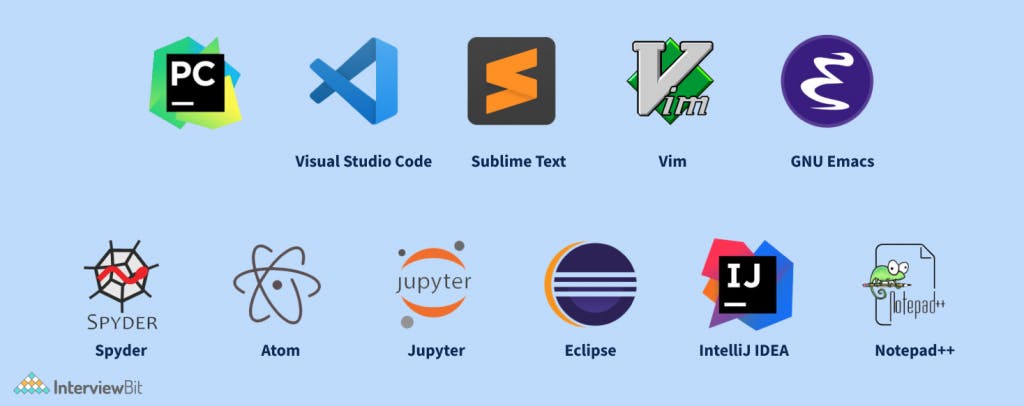
PyCharm:
PyCharm is a powerful Python IDE developed by JetBrains. It provides features like code completion, syntax highlighting, code analysis, and debugging. PyCharm also has support for various frameworks like Django and Flask. PyCharm is available in both paid and free versions.
Visual Studio Code:
Visual Studio Code is a lightweight but powerful IDE developed by Microsoft. It provides features like code completion, syntax highlighting, code analysis, and debugging. Visual Studio Code also has support for various extensions and plugins that can be used to enhance its functionality.
IDLE:
IDLE is the default Python IDE that comes with Python. It provides features like syntax highlighting, code completion, and debugging. IDLE is a simple and easy-to-use IDE, making it a great choice for beginners.
Jupyter Notebook:
Jupyter Notebook is a web-based Python IDE that allows you to create and share documents that contain live code, equations, visualizations, and narrative text. Jupyter Notebook provides features like code completion, syntax highlighting, and debugging. Jupyter Notebook is widely used for data analysis and scientific computing.
In conclusion, there are many Python IDEs available, each with its own set of features and benefits. Depending on your needs and preferences, you can choose the IDE that suits you the best. Whether you're a beginner or an experienced developer, a good Python IDE can make your coding experience more productive and enjoyable.
Now that's it for this blog. In part-2 of the blog, we will be learning about python programming in depth with some amazing syntax and programs.
Guys like, share, and follow for more content like this 😀.
You can connect with me on Linkedin |GitHub
if you have any suggestions please comment below, Thank you :)